Google My Maps: city trip maps
Whenever I plan a city trip, I always make a map of that city. Divided into practical tips, sights, museums, breakfast spots, coffee bars, restaurants, markets and much more. I always use Google My Maps for this. I am not sponsored by Google, but I haven't found a worthy alternative. If you know any interesting tools to create city trip maps (which also work on mobile phones), you can always let me know.
You can find out exactly how I make these maps via the link below. You will also find a link to all my pre-made city trip maps, which you can simply copy and adjust as you wish. And use it in your own Google Maps app. I also explain how you can use them.
You can find out exactly how I make these maps via the link below. You will also find a link to all my pre-made city trip maps, which you can simply copy and adjust as you wish. And use it in your own Google Maps app. I also explain how you can use them.
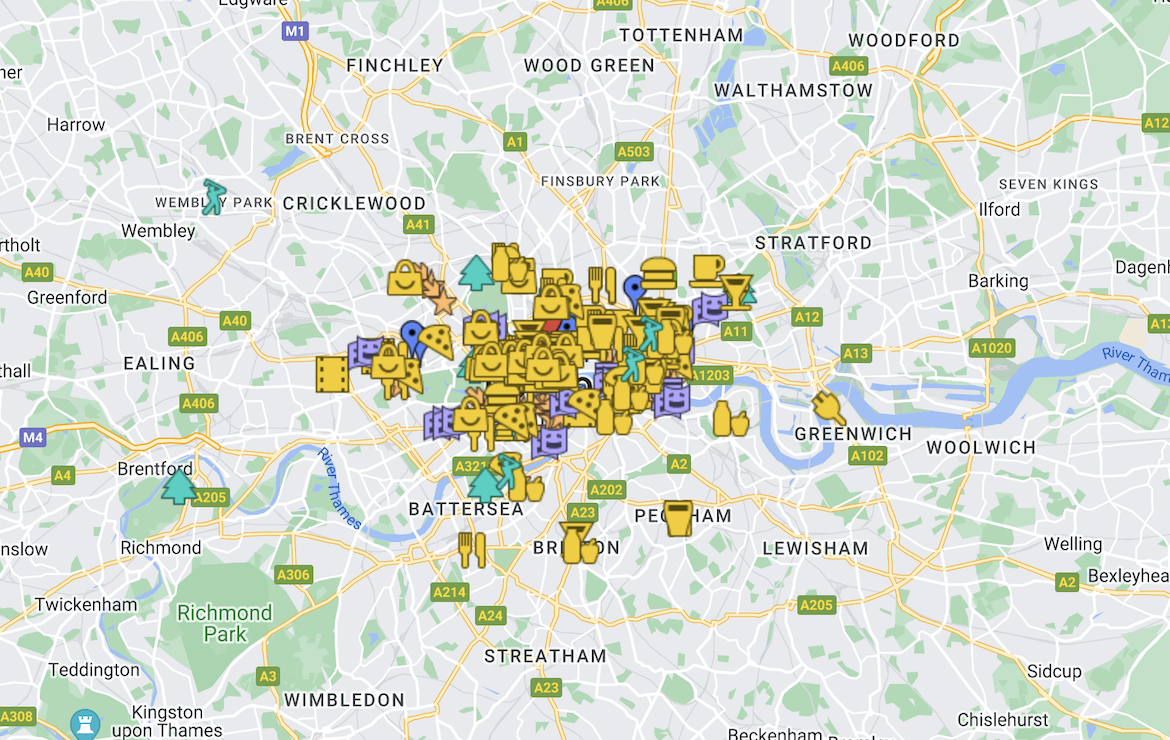
Overview city trip maps
Are you planning a city trip soon? Discover here all pre-made Google My Maps maps of the cities I have already visited.

How to use a Google My Maps map?
It looks good, but how exactly can I use that during my next city trip? Let me explain it to you in a couple of simple steps:
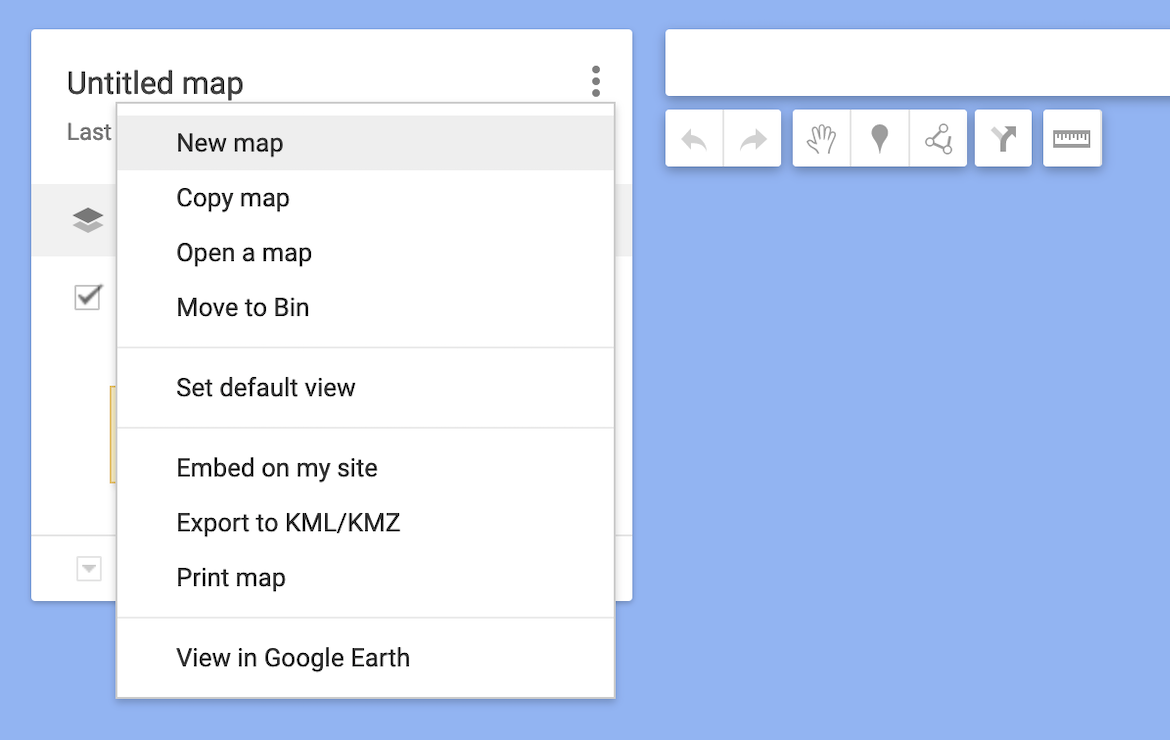
How do I make a Google My Maps map myself?
Are my Google My Maps maps less relevant to you? Do you have other interests you want to add? Then why not make a map yourself? Let me explain how: